Credit Limits
Tools > System Maintenance > Variables > Accounts Receivable > Customer 1 tab
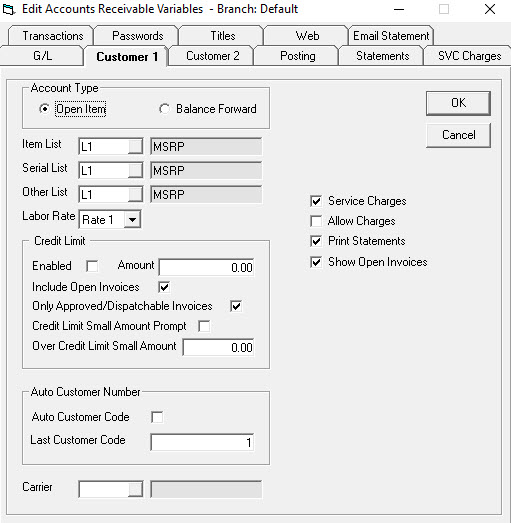
Credit Limit Enabled (checkbox): Defaults to unchecked. It's only set on those customers that need a limit set.
Include Open Invoices: Check this box to include open invoices that have not been dispatched in the customer balance.
Only Approved/Dispatchable Invoices: Check this box to include open invoices that are approved or dispatchable.
Credit Limit Small Amount Prompt: Check this box if you want to allow a small amount override by users with lower permissions.
Over Credit Limit Small Amount: Enter the small amount you are allowing the customer to be over on their credit limit.
Allow Charges: Defaults to unchecked. Check this box if you want to allow charges.
By default, credit limits and allow charge should not be enabled. This way new customers are COD. The accounting team will then establish who is allowed to charge and the related credit limit.
Security
Overrides security controls what you are allowed to override.
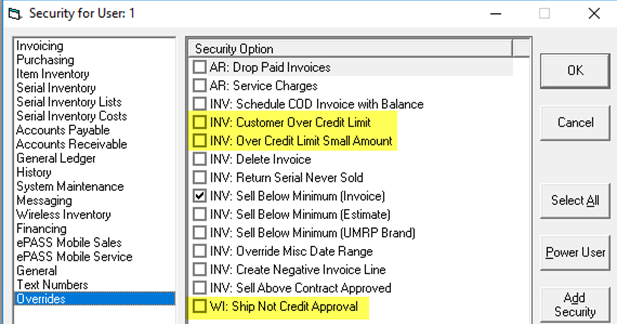
- Customer Over Credit Limit: This security is required if the amount they are over their credit limit exceeds the ‘small amount’
- Over Credit Limit Small Amount: Give the user access to the small amount field in AR Variables
- Ship Not Credit Approval: This security will allow the user to ship an invoice that is not credit approved
Balance Screen
The customer A/R Balance screen displays the credit limit.
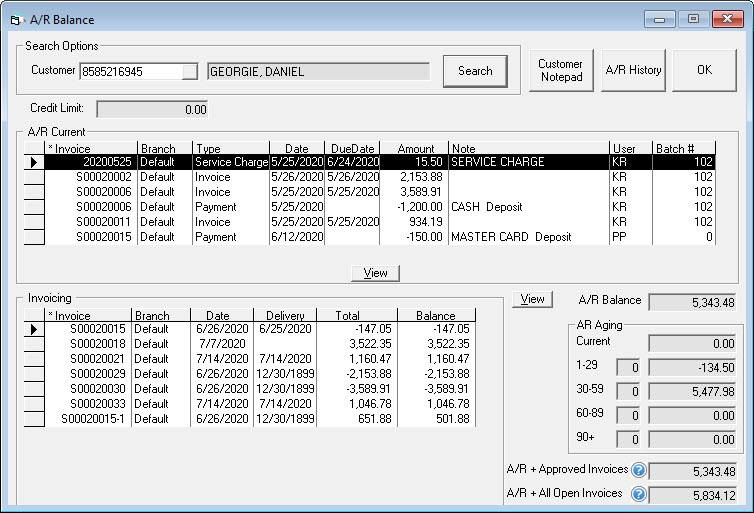
- A/R + Open AR Invoices: Open AR invoices means credit approved or dispatchable when Include Open Invoices is checked along with Only Approved/Dispatchable invoices in AR Variables
- A/R + All Open Invoices: Includes all open invoices with no restrictions or rules